I am trying to "scan" the sheet "Job Info" which uses a sort of template for users to input basic order information and some criteria:
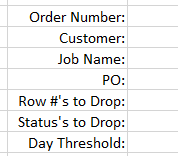
This little block is repeated over and over for as many orders as they have. When they run the report, the user is asked if they wish to run it for specific orders or all of them, if they choose all orders, I need to loop through the sheet and find all order numbers to run from an array I am building (or trying to anyway).
So far I have tried:
This does not seem to work as the IF statement is always false even if the offset cell is empty. I have tried IsEmpty, IsNull and = "" and cant seem to get it to only find entries where there is an order number.
What am I messing up?
Edit:
After looking at the little template block I had, I asked myself why in the world did I not just make it a table, so that block has been converted to a table with the rows shown in the snip as headers.
This little block is repeated over and over for as many orders as they have. When they run the report, the user is asked if they wish to run it for specific orders or all of them, if they choose all orders, I need to loop through the sheet and find all order numbers to run from an array I am building (or trying to anyway).
So far I have tried:
Code:
Dim wb As Workbook: Set wb = ThisWorkbook
Dim info As Worksheet: Set info = wb.Sheets("Job Info")
Dim OrderNum As String
Dim counter As Long
Dim r As Range
Dim OrderList As Variant
Dim x As Variant
If MsgBox("Run report for all jobs in job info?", vbYesNo) = vbNo Then
OrderNum = Application.InputBox("Please enter all SE order numbers. Separate all numbers by a comma with no spaces", "Enter SE Order #'s")
Else
counter = 1
For Each x In info.UsedRange
ReDim OrderList(1 To counter)
With info.UsedRange
Set r = .Find(What:="Order Number", LookIn:=xlValues)
If r.Offset(0, 1) = "" Then
'do nothing
Else
OrderList(counter) = r.Offset(0, 1)
counter = counter + 1
End If
End With
Next
End IfWhat am I messing up?
Edit:
After looking at the little template block I had, I asked myself why in the world did I not just make it a table, so that block has been converted to a table with the rows shown in the snip as headers.
Last edited:
