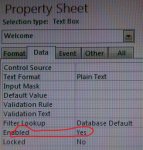Dears Experts,
I'm in need of your expert assistance,
If we created a form based on table but we need to check for empty or null cell/feild values that we left intentionally while filling out the data...
But after some time we need to update that feild from Form....
I know We'll check for, NZ or If isnull() then enable the property True or False...
But how we'll apply to a on click button to open form then check out for null and True the feild if it's not null or False the Enabled property if feild feild is null.... If all feilds are not null then msg....
Please advice me.... Thanks to all great community here
I'm in need of your expert assistance,
If we created a form based on table but we need to check for empty or null cell/feild values that we left intentionally while filling out the data...
But after some time we need to update that feild from Form....
I know We'll check for, NZ or If isnull() then enable the property True or False...
But how we'll apply to a on click button to open form then check out for null and True the feild if it's not null or False the Enabled property if feild feild is null.... If all feilds are not null then msg....
Please advice me.... Thanks to all great community here