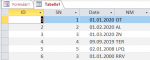Good morning guys,
I would like to have the form filtered using a button. For example, if I press filter 1, NM should be filtered to ZN.(Form.png)
I've read many threads but couldn't get it to work...
May some of you guys can help me.
Appreciate it!
Best regards
Georg
I would like to have the form filtered using a button. For example, if I press filter 1, NM should be filtered to ZN.(Form.png)
I've read many threads but couldn't get it to work...
May some of you guys can help me.
Appreciate it!
Best regards
Georg