Good day to every One..
I must start to thank you all for this amazing content and know how that you share.
i have been creating a requisition form with multiple item choice. The problem started when I decided to create a button to delete records. I searched and i found some Recordset code that run in error when setting un edit mode.
Mean while i gave up on that code because i am not confident in my skills.
Now i have some problem to troubleshoot.. When I start to wright on the form the ID does not show up ( but it is created in the table) (yes i know that i could requery but that would just "macgyver" it ) . I actually not sure if the problem comes from "recordset " or not but i'm in a struggle now
I am also dealing with some MS Lists as you can see.
Thank you for your time
Best regards,
João Santos
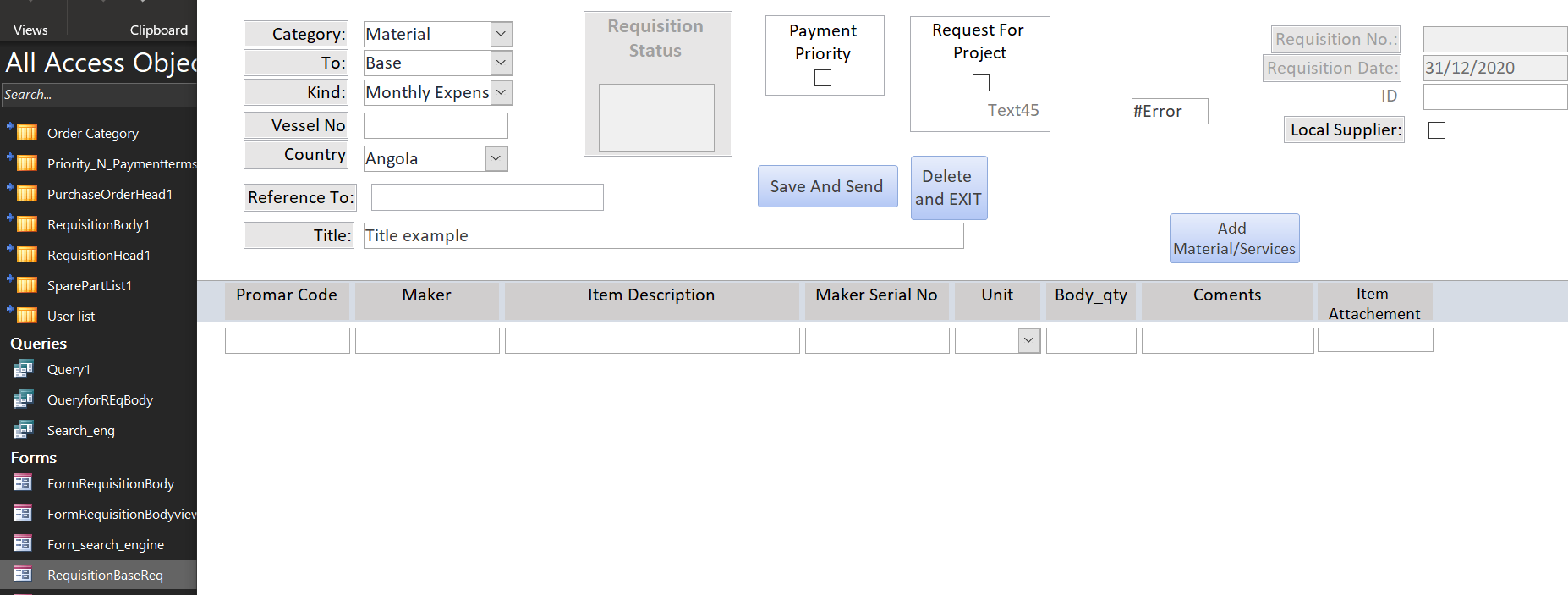
I must start to thank you all for this amazing content and know how that you share.
i have been creating a requisition form with multiple item choice. The problem started when I decided to create a button to delete records. I searched and i found some Recordset code that run in error when setting un edit mode.
Mean while i gave up on that code because i am not confident in my skills.
Now i have some problem to troubleshoot.. When I start to wright on the form the ID does not show up ( but it is created in the table) (yes i know that i could requery but that would just "macgyver" it ) . I actually not sure if the problem comes from "recordset " or not but i'm in a struggle now
I am also dealing with some MS Lists as you can see.
Thank you for your time
Best regards,
João Santos
