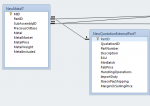connerlowen
Registered User.
- Local time
- Yesterday, 21:40
- Joined
- May 18, 2015
- Messages
- 204
HI,
I have a form "NewMetalF" that has three combo boxes. The first one is used to choose "Precious Metal" or "Base Metal". The second one shows all the metals based on the first combo box. When I open the form in form view alone the combo boxes work flawlessly. I run the form "NewMetalF" within another form "NewExternalPartF" by clicking a button "AddMetal". When the button is clicked "NewMetalF" opens. The first combo box is selected, and when the second combo box is clicked the error "Enter Paramater Value" "Forms!NewMetalF!cboPreciousOrBase". I do not understand why this error is only happening some of the time. Please help me understand why this happening, and how to fix it.
Thanks,
Conner Owen
I have a form "NewMetalF" that has three combo boxes. The first one is used to choose "Precious Metal" or "Base Metal". The second one shows all the metals based on the first combo box. When I open the form in form view alone the combo boxes work flawlessly. I run the form "NewMetalF" within another form "NewExternalPartF" by clicking a button "AddMetal". When the button is clicked "NewMetalF" opens. The first combo box is selected, and when the second combo box is clicked the error "Enter Paramater Value" "Forms!NewMetalF!cboPreciousOrBase". I do not understand why this error is only happening some of the time. Please help me understand why this happening, and how to fix it.
Thanks,
Conner Owen