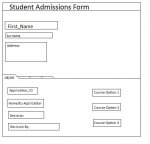Ollie_3670
Registered User.
- Local time
- Today, 13:25
- Joined
- Feb 1, 2010
- Messages
- 50
I have Access 2007 and I'm creating a student admissions database.
One student can create one application per year
So over several years one student can create many applications.
Each application contains three Course options
How do I (or can I) create a form which I can add the students information at the top of the form and view each application to the university in a bottom section. Which is tabbed off, by year
As you can tell with my recent numerous threads, I'm no Access expert and in view of my poor problem description, I've attached a lovely .jpeg..a conceptual design if you may!
Cheers again
One student can create one application per year
So over several years one student can create many applications.
Each application contains three Course options
How do I (or can I) create a form which I can add the students information at the top of the form and view each application to the university in a bottom section. Which is tabbed off, by year
As you can tell with my recent numerous threads, I'm no Access expert and in view of my poor problem description, I've attached a lovely .jpeg..a conceptual design if you may!
Cheers again