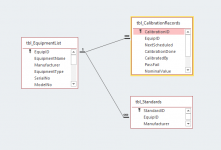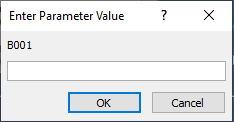Hi Everyone,
I've got a main form (frm_AddEdit), a related subform (frm_subCalRecords) and a second subform (frm_subStds)
The main form is related to both subforms using the PK field 'EquipID'
I want to put a 'Print' command button on the main form which will print the contents of that main form and also the contents of the subforms which are showing at the time. The subforms have many records but the print button always only prints the first one which isn't what i need. The table structure is attached.
I know my normalization isn't exactly spot on but each piece of equipment can have many calibration records and the 'Standards' table relates to the equipment and not the calibration records. Hope i've explained it ok ? I've tried the following code but get a data mismatch error
Thanks guys,
Em
I've got a main form (frm_AddEdit), a related subform (frm_subCalRecords) and a second subform (frm_subStds)
The main form is related to both subforms using the PK field 'EquipID'
I want to put a 'Print' command button on the main form which will print the contents of that main form and also the contents of the subforms which are showing at the time. The subforms have many records but the print button always only prints the first one which isn't what i need. The table structure is attached.
I know my normalization isn't exactly spot on but each piece of equipment can have many calibration records and the 'Standards' table relates to the equipment and not the calibration records. Hope i've explained it ok ? I've tried the following code but get a data mismatch error
Code:
DoCmd.OpenReport "rpt_PrintRecord", acViewPreview, WhereCondition:="[EquipID]=" & Me.frmsub_CalRecords.Form.CalibrationIDThanks guys,
Em