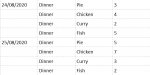Hi,
I have a form which I would like to add sub headings to, so I suppose it would maybe be a continuous form? I would like to lay it out in the same way I can do this with a report, I have attached an example with sample data, on the report I have made dates as a sub heading in this example, however I am looking to do the same on a form\subform, however I have spent all day looking at this now, I have tried child links etc and just cannot quite get there and still cannot work out how to do this, please can you help?
Many thanks,
Malcolm
I have a form which I would like to add sub headings to, so I suppose it would maybe be a continuous form? I would like to lay it out in the same way I can do this with a report, I have attached an example with sample data, on the report I have made dates as a sub heading in this example, however I am looking to do the same on a form\subform, however I have spent all day looking at this now, I have tried child links etc and just cannot quite get there and still cannot work out how to do this, please can you help?
Many thanks,
Malcolm