Jaymin
Registered User.
- Local time
- Today, 12:46
- Joined
- Oct 24, 2011
- Messages
- 70
Hi All,
Hope someone give me some help and/or guidance of what to do, as I am new at this. I am trying to create an inventory database for work which needs to track first aid products.
I have three main tables:- 1, Products 2, Inventory 3,Purchase. By using a query I have been able to sort the data entered so that all I have left is a list of products that are below their reorder level and the number that needs to be ordered, great so far, this is what I want, but when I try to create a purchase order form as a form/sub form and put in the query I created, there are no products listed, it seems as if I cannot associate the two together, as soon as I link the query for the sub form with the purchase order form.
What I would like to happen is that when I open the purchase order form I can enter the purchase forms details and have all the products that need to be ordered visible in the sub form, the only way that I can get this to half work is to delete the link master and link child fields. If this is the way to go how do I link these products to the purchase order? Or can you advise me a better way to get around or do this problem.
Below are the table fields and their relationships.
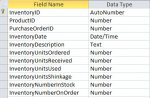
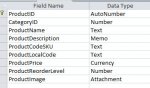
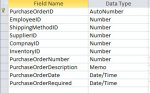
 :banghead:
:banghead:
Hope someone give me some help and/or guidance of what to do, as I am new at this. I am trying to create an inventory database for work which needs to track first aid products.
I have three main tables:- 1, Products 2, Inventory 3,Purchase. By using a query I have been able to sort the data entered so that all I have left is a list of products that are below their reorder level and the number that needs to be ordered, great so far, this is what I want, but when I try to create a purchase order form as a form/sub form and put in the query I created, there are no products listed, it seems as if I cannot associate the two together, as soon as I link the query for the sub form with the purchase order form.
What I would like to happen is that when I open the purchase order form I can enter the purchase forms details and have all the products that need to be ordered visible in the sub form, the only way that I can get this to half work is to delete the link master and link child fields. If this is the way to go how do I link these products to the purchase order? Or can you advise me a better way to get around or do this problem.
Below are the table fields and their relationships.
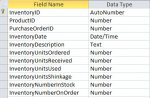
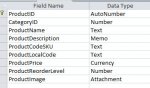
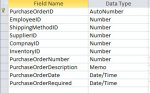
 :banghead:
:banghead:


