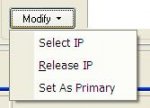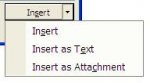Me!User
Registered User.
- Local time
- Today, 15:24
- Joined
- Mar 10, 2004
- Messages
- 34
The attached image shows a command button that operates like a combo-box. When clicked it displays a drop-down menu offering one or more choices.
I found this button in an application that appears to be written in VB and uses an MDB file to store its data (Alloy Software Asset Navigator). It may be written completely in MS-Access VBA but I can't be certain.
I don't know if this button is a stock item in VB or if it is a custom control. Does anyone have information about this button? I want to incorporate it in my forms.
I found this button in an application that appears to be written in VB and uses an MDB file to store its data (Alloy Software Asset Navigator). It may be written completely in MS-Access VBA but I can't be certain.
I don't know if this button is a stock item in VB or if it is a custom control. Does anyone have information about this button? I want to incorporate it in my forms.