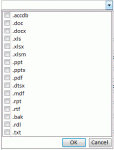lookingforK
Registered User.
- Local time
- Yesterday, 16:18
- Joined
- Aug 29, 2012
- Messages
- 48
Hi Experts,
I get a bizarre situation while I am using MS Access 2010 to select values with Combo Boxes on a form, i.e.:
* After I select one or more values from the drop-down list of a Combo Box, there is no response when clicking OK button using the mouse. It is stalled. I need to do the process again and then the mouse-click on OK button could work: click anywhere outside of the combo box, re-select the values, click OK Button, and done.
* However, I can always use Enter key (on the keyboard) upon OK button to complete the selection.
* The values in the drop-down list of the Combo Box were entered manually.
What is wrong with the combo boxes on the form? Why do I need to do twice to complete the selection using mouse-click? Why the keyboard-click ('Enter') can be always OK but not for the mouse-click?
Thank you in adavance! :banghead:
I get a bizarre situation while I am using MS Access 2010 to select values with Combo Boxes on a form, i.e.:
* After I select one or more values from the drop-down list of a Combo Box, there is no response when clicking OK button using the mouse. It is stalled. I need to do the process again and then the mouse-click on OK button could work: click anywhere outside of the combo box, re-select the values, click OK Button, and done.
* However, I can always use Enter key (on the keyboard) upon OK button to complete the selection.
* The values in the drop-down list of the Combo Box were entered manually.
What is wrong with the combo boxes on the form? Why do I need to do twice to complete the selection using mouse-click? Why the keyboard-click ('Enter') can be always OK but not for the mouse-click?
Thank you in adavance! :banghead: