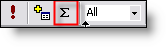quinncooper1988
Registered User.
- Local time
- Today, 00:38
- Joined
- Apr 3, 2009
- Messages
- 19
hi,
I am creating a database for an approvals system. Long story short, I need to export data to an excel sheet to total up the amount of money spent on a certain budget code. However, I do not want to export amounts that have not been approved.
On the form I have a yes/no box, for items, and tick if it is approved, and blank if not approved.
What type of macro do I need to create to filter the data to export only approved items, I have tried running a query first, however no joy.
Can anyone help, or is this truly mission impossible?
Thanks
I am creating a database for an approvals system. Long story short, I need to export data to an excel sheet to total up the amount of money spent on a certain budget code. However, I do not want to export amounts that have not been approved.
On the form I have a yes/no box, for items, and tick if it is approved, and blank if not approved.
What type of macro do I need to create to filter the data to export only approved items, I have tried running a query first, however no joy.
Can anyone help, or is this truly mission impossible?
Thanks