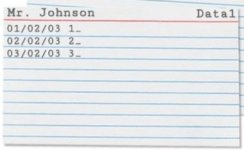In my work we try to digitize the papers we have. These papers begin with a patient "file" that only has names, payments, and dates attended. We want to start there since it is the simplest but the one that takes up the most space (there are more than 800 patients).
We want to create a database that edits, creates, saves, deletes these tokens and can be stored in a cloud.
I really appreciate your help, I'm not asking you to make me the program from scratch but if you can send me a tutorial or template that can help me.
Thanks in advance.
We want to create a database that edits, creates, saves, deletes these tokens and can be stored in a cloud.
I really appreciate your help, I'm not asking you to make me the program from scratch but if you can send me a tutorial or template that can help me.
Thanks in advance.