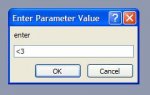I have a query for which I need to be able to search using less-than (>), greater-than (<), not-equal to (<>).
It is a simple query so the criteria is [Enter]. I want to be able to use the symbols in the pop-up window but when I enter something like this (view untitled.JPG) I get this pop-up (view untitled2.JPG).
I tried using speech marks in all sorts of places as well as spaces, and I also rearranged it but I still get the same pop-up. Please help me because it seems I'm not understand a very simple thing.
It is a simple query so the criteria is [Enter]. I want to be able to use the symbols in the pop-up window but when I enter something like this (view untitled.JPG) I get this pop-up (view untitled2.JPG).
I tried using speech marks in all sorts of places as well as spaces, and I also rearranged it but I still get the same pop-up. Please help me because it seems I'm not understand a very simple thing.