jharding08
Member
- Local time
- Yesterday, 16:53
- Joined
- Feb 16, 2021
- Messages
- 55
I have many fields as well as a subreport in the detail section of my report, each one is for a person and their info
If any of these fields dont have data, I am hiding the header and have the Can Shrink of both to Yes.
The Headers are textboxes and only show text if the textbox field has data, if not, both should Shrink.
I also have the detail set to Can Shrink, but also to Can Grow since the subreport for Children is a continous form that has three lines per child
Here is the design view:
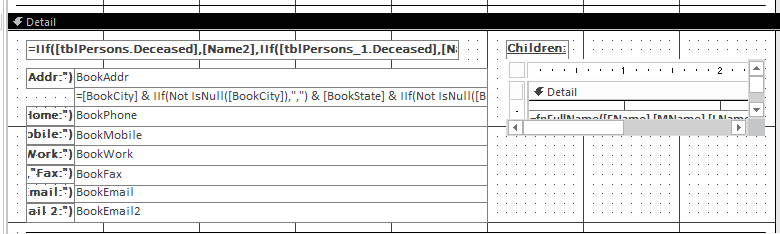
The report does shrink the fields that don't have data ( I tested with solid border lines), but the gap between fields doesnt shrink that much. Is it because of the subreport? why is Email2 spaced out from Email1? Is there a way to shrink the fields in the left column and let the subreport continuous form grow on the right? I did test by removing the subreport and the gaps on the left were still between the lines that have data
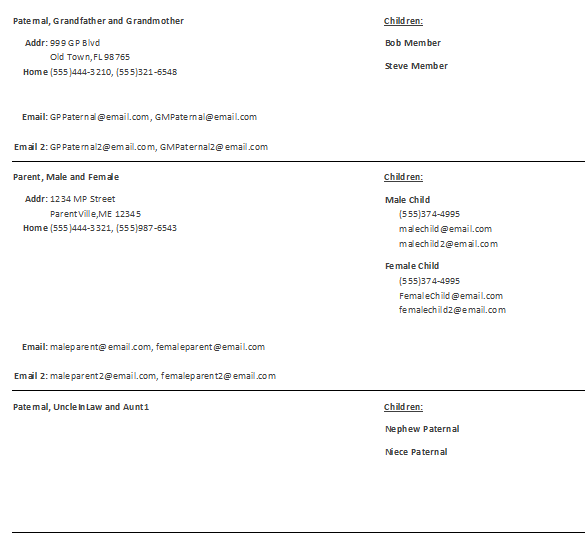
If any of these fields dont have data, I am hiding the header and have the Can Shrink of both to Yes.
The Headers are textboxes and only show text if the textbox field has data, if not, both should Shrink.
I also have the detail set to Can Shrink, but also to Can Grow since the subreport for Children is a continous form that has three lines per child
Here is the design view:
The report does shrink the fields that don't have data ( I tested with solid border lines), but the gap between fields doesnt shrink that much. Is it because of the subreport? why is Email2 spaced out from Email1? Is there a way to shrink the fields in the left column and let the subreport continuous form grow on the right? I did test by removing the subreport and the gaps on the left were still between the lines that have data
