Hi i'm using this vba code to convert excel sheets to txt file
i have a problem with the VBA for export to text file, as the VBA run the txt file got generated, but the inside data is not exactly like the excel data, for example my data include character quotation mark, and the exported data became double quotation mark, plus the beginning and the ending of the text file there are quotation mark,
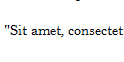
i tried different VBA code but i ran to the same problem any help thank you.
Code:
Sub ExportSheetsToText()
Dim xWs As Worksheet
Dim xTextFile As String
For Each xWs In Application.ActiveWorkbook.Worksheets
xWs.Copy
xTextFile = CurDir & "\" & xWs.Name & ".txt"
Application.ActiveWorkbook.SaveAs Filename:=xTextFile, FileFormat:=xlText
Application.ActiveWorkbook.Saved = True
Application.ActiveWorkbook.Close
Next
End Subi have a problem with the VBA for export to text file, as the VBA run the txt file got generated, but the inside data is not exactly like the excel data, for example my data include character quotation mark, and the exported data became double quotation mark, plus the beginning and the ending of the text file there are quotation mark,
i tried different VBA code but i ran to the same problem any help thank you.
