AHMEDRASHED
Member
- Local time
- Today, 13:38
- Joined
- Feb 2, 2020
- Messages
- 56
Hello evreyone,
How do I prevent other users in internal network To use my username and password if I saved the username and password in the tabel login as remember
My UserName have full accsess , i dont need others user to see it .
Note :- Database was shared internally in internal network 2- Other users 2 only i need simple solution because other users do not have experience on ms access or coding
My PC , and others PC Password shown Automatic same below photo :
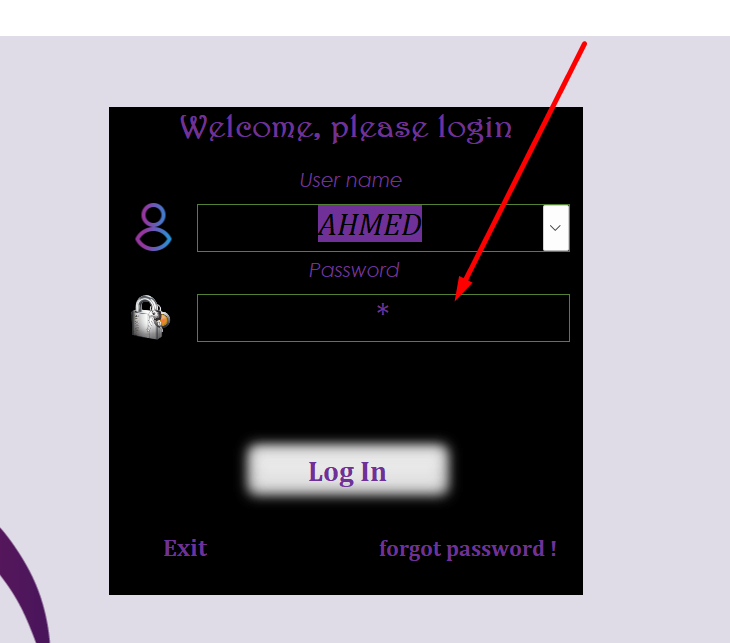
Thank you
How do I prevent other users in internal network To use my username and password if I saved the username and password in the tabel login as remember
My UserName have full accsess , i dont need others user to see it .
Note :- Database was shared internally in internal network 2- Other users 2 only i need simple solution because other users do not have experience on ms access or coding
My PC , and others PC Password shown Automatic same below photo :
Thank you
Code:
Option Compare Database
Option Explicit
Private Sub btnChangePassword_Click()
On Error Resume Next
DoCmd.OpenForm "frmForgotpassword"
If Err.Number <> 0 Then
MsgBox "An error occurred while opening the 'frmForgotpassword' form.", vbExclamation, "Error"
Err.Clear
End If
End Sub
Private Sub exit_Click()
On Error Resume Next
Dim Response As VbMsgBoxResult
Response = MsgBox("Do you want to Exit?", vbYesNo, "Confirm")
If Response = vbYes Then
DoCmd.Quit
If Err.Number <> 0 Then
MsgBox "An error occurred while trying to exit the application.", vbExclamation, "Error"
Err.Clear
End If
End If
End Sub
Private Sub Form_Load()
On Error Resume Next
DoCmd.Maximize
If Err.Number <> 0 Then
MsgBox "An error occurred while maximizing the form.", vbExclamation, "Error"
Err.Clear
End If
End Sub
Private Sub Form_Timer()
On Error Resume Next
Const IDLESECONDS = 300 ' 300 seconds of idle time
Static PrevControlName As String, PrevFormName As String, ExpiredTime
Dim ActiveFormName As String, ActiveControlName As String, ExpiredSeconds
ActiveFormName = Screen.ActiveForm.Name
If Err Then
ActiveFormName = "No Active Form"
Err.Clear
End If
ActiveControlName = Screen.ActiveControl.Name
If Err Then
ActiveControlName = "No Active Control"
Err.Clear
End If
If (PrevControlName = "") Or (PrevFormName = "") _
Or (ActiveFormName <> PrevFormName) _
Or (ActiveControlName <> PrevControlName) Then
PrevControlName = ActiveControlName
PrevFormName = ActiveFormName
ExpiredTime = 0
Else
ExpiredTime = ExpiredTime + Me.TimerInterval
End If
ExpiredSeconds = ExpiredTime / 1000
If ExpiredSeconds >= IDLESECONDS Then
ExpiredTime = 0
On Error GoTo ErrorHandler
Application.Quit ' Quit the application after 300 seconds of idle time
On Error GoTo 0
End If
Exit Sub
ErrorHandler:
MsgBox "An error occurred while trying to quit the application.", vbExclamation, "Error"
End Sub
Private Sub cmdLogin_Click()
If IsNull(userName) Or IsNull(password) Or userName = "" Or password = "" Then
MsgBox "Please enter your name!"
Exit Sub
ElseIf Not password = DLookup("password", "tlogin", "userID = " & txtID) Then
message = "Wrong password . Please write the correct info..!"
Exit Sub
ElseIf password = DLookup("password", "tlogin", "userID = " & txtID) Then
If IsNull(DLookup("startup", "tstartupForm", "startupID =1")) Then
DoCmd.CLOSE
DoCmd.OpenForm "frmSettings"
Else
DoCmd.SetWarnings False
DoCmd.RunSQL "UPDATE tTemp Set userID = " & Me.txtID
DoCmd.CLOSE
Dim srt As String
srt = DLookup("startup", "tstartupForm", "startupID =1")
DoCmd.OpenForm srt
End If
End If
End Sub
Private Sub password_AfterUpdate()
On Error Resume Next
Me.Refresh
If Err.Number <> 0 Then
MsgBox "An error occurred while refreshing the form.", vbExclamation, "Error"
Err.Clear
End If
On Error GoTo 0
End Sub
Private Sub userName_AfterUpdate()
On Error Resume Next
Dim db As Database
Dim rst As Recordset
Set db = CurrentDb()
Set rst = db.OpenRecordset("Select * from tlogin where userID =" & userName)
If rst!remember = True Then
txtID = rst!userID
Me.password = rst!password
message = ""
Else
txtID = rst!userID
message = ""
Me.password = ""
End If
End Sub
Private Sub userName_NotInList(NewData As String, Response As Integer)
' Suppress the default error message
Response = acDataErrContinue
' User not found, display a custom message
message = "User not found"
End Sub
Last edited:
