Hi, Plz note, My VBA is blocked by IT for security reason.
I can use only Expression builder, Macros, Queries, Tables, Forms and Reports only.
------------------------------------------------
1. I have Users unbound Combo Box if I click on it he will append that user/s name to another table, so how can I make this unbound Combo box to pick multi values (Multi Users)?
2. Also if I add for example Nancy twice I want to get message said "You can not add Nancy twice in Member table"?
3. I want also, If I click on Add new meeting Add Mode, I want the first member to be by default is the creator, but if it is in Edit mode do nothing
I succeed doing some of the things but others things I could not
I read this article, but this article for bound combo box and you need to do it from the table properties
 support.microsoft.com
support.microsoft.com
plz help me
Sample attached
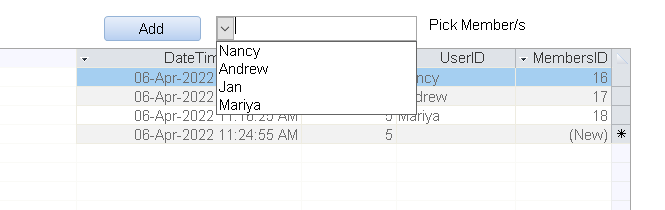
I can use only Expression builder, Macros, Queries, Tables, Forms and Reports only.
------------------------------------------------
1. I have Users unbound Combo Box if I click on it he will append that user/s name to another table, so how can I make this unbound Combo box to pick multi values (Multi Users)?
2. Also if I add for example Nancy twice I want to get message said "You can not add Nancy twice in Member table"?
3. I want also, If I click on Add new meeting Add Mode, I want the first member to be by default is the creator, but if it is in Edit mode do nothing
I succeed doing some of the things but others things I could not
I read this article, but this article for bound combo box and you need to do it from the table properties
Create or delete a multivalued field - Microsoft Support
Learn how to create and delete multivalued lookup fields in Access.
plz help me
Sample attached
