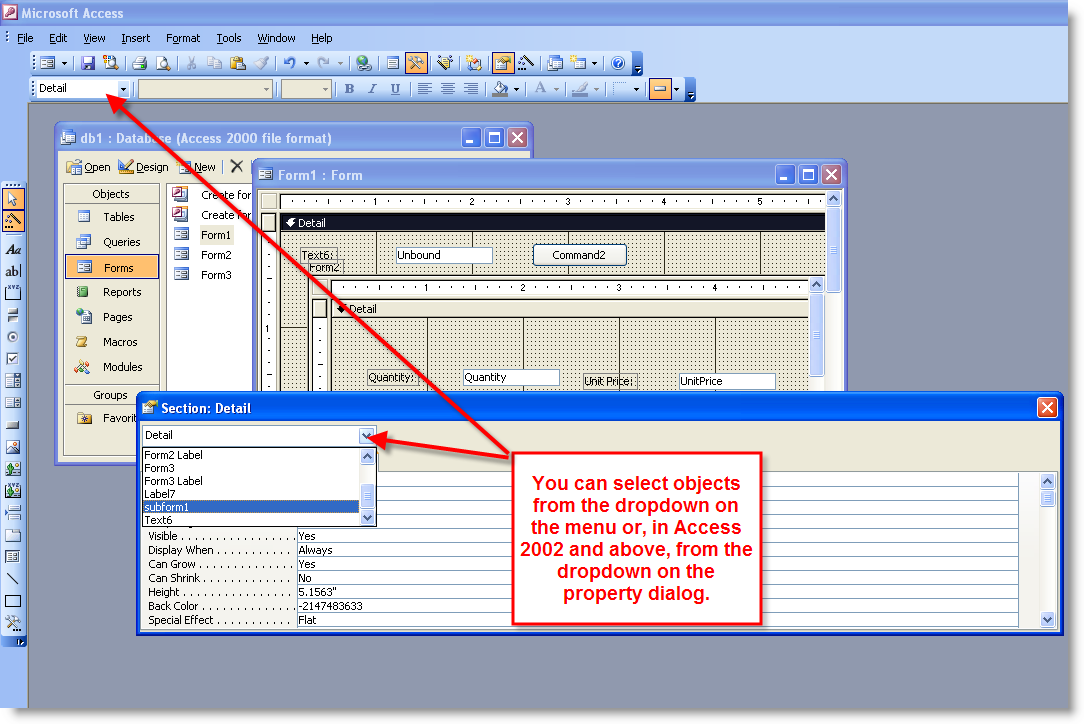I have a form with a subform. When the form is printed, the subform name also prints, top left of the subform.
The problem is that I can never see it to delete it. In design view, the subform name is never displayed, when looking at either the main form or the subform. 'Properties' does not appear to list the subform name as displayed.
So how do I delete the subform name?
Robert
The problem is that I can never see it to delete it. In design view, the subform name is never displayed, when looking at either the main form or the subform. 'Properties' does not appear to list the subform name as displayed.
So how do I delete the subform name?
Robert