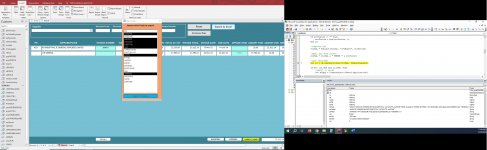- Local time
- Yesterday, 23:28
- Joined
- Oct 29, 2018
- Messages
- 21,473
Thanks. Quick question: Did you want the headers exported as well?Unwanted Fields:
PO, DUEDATE, CREDITNOTE, INVTTLEXVAT,PAYID, AMTPD, EXPID, MTHEND, ENTRYDATE, FILE, DAYSDUE, SUPID, SUPPLIER