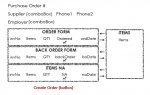How to have selected checkbox rows moved to another form (cutn paste so to speak)
Hi I have a question on how to go about something. I will quickly explain..
Looking at the image I attached, when first opened a Purchase Order # will be made then the supplier will be selected that will then populate the related ITEMS (items are previously added via a poForm along with QTY, invNo).
I want to be able to move the items to one of the selected forms and back if needed.
All these items, orders, etc are on the same table (orders) this table has a unique ID so I am guessing that could be used some how.
I don't know how to go about this so any ideas to point me in the right direction would be great, thanks
Hi I have a question on how to go about something. I will quickly explain..
Looking at the image I attached, when first opened a Purchase Order # will be made then the supplier will be selected that will then populate the related ITEMS (items are previously added via a poForm along with QTY, invNo).
I want to be able to move the items to one of the selected forms and back if needed.
All these items, orders, etc are on the same table (orders) this table has a unique ID so I am guessing that could be used some how.
I don't know how to go about this so any ideas to point me in the right direction would be great, thanks
Attachments
Last edited: