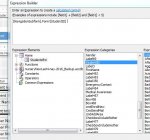Dears
I am trying to reach the student ID within a form called studentsFrm embedded in a horizontal tab of the main form called Home.
So from outside the form, I need to call for a student number x and then the studentsfrm will go to this record.
Home form is open but the search for the student ID ( number ) is from outside the form , from another form.
thanks in advance.
so long story short, I want the subform to go to a record, but this subform is inside the main "home" form of a horizontal tab, there is no child or parent or anything, I am confused....
NB: I was trying to work with browseto I couldn't manage to find the right syntax, stuck in an run time error 6054, a valid path argument is of the form : Mainform1.subform1>form1.subform1
thanks a lot in advance
all the best
Zee
I am trying to reach the student ID within a form called studentsFrm embedded in a horizontal tab of the main form called Home.
So from outside the form, I need to call for a student number x and then the studentsfrm will go to this record.
Home form is open but the search for the student ID ( number ) is from outside the form , from another form.
thanks in advance.
so long story short, I want the subform to go to a record, but this subform is inside the main "home" form of a horizontal tab, there is no child or parent or anything, I am confused....
NB: I was trying to work with browseto I couldn't manage to find the right syntax, stuck in an run time error 6054, a valid path argument is of the form : Mainform1.subform1>form1.subform1
thanks a lot in advance
all the best
Zee