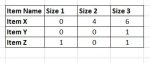illusionek
Registered User.
- Local time
- Yesterday, 23:11
- Joined
- Dec 31, 2013
- Messages
- 92
Hi Guys,
I have been trying to solve below problem for couple weeks now without much luck. So I do really hope someone could help me.
I import from Excel attached table.
I need now somehow 'unpivot' this table and in order to do it I need to concatenate columns and rows names and then match correct values so based on the above example, I would need to receive table with the following two columns:
Item X Size 1 | 0
Item X Size 2 | 4
Item X Size 3 | 6
Item Y Size 1 | 0
etc
I have been trying various solutions found via Google but nothing seems to be working.
Please help ...
I have been trying to solve below problem for couple weeks now without much luck. So I do really hope someone could help me.
I import from Excel attached table.
I need now somehow 'unpivot' this table and in order to do it I need to concatenate columns and rows names and then match correct values so based on the above example, I would need to receive table with the following two columns:
Item X Size 1 | 0
Item X Size 2 | 4
Item X Size 3 | 6
Item Y Size 1 | 0
etc
I have been trying various solutions found via Google but nothing seems to be working.
Please help ...