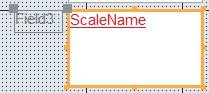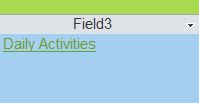Hello again!
I have hyperlinks on a table (datatype = hyperlink) that have a default font color of orange pre-click, but a font color of blue after click. The problem is that when a row is selected. the cells also turn blue, which makes the already clicked hyperlink text impossible to see.
Is it possible to change either the hyperlink text color after click or change the cell color of the row selected from the default blue to another color?
I have tried:
While I was able to change fore color in the design view, but for some reason, once I switched to the form view, the previous color remained.
I posted two screenshots. The Hyperlink is green (changes when I use different pc, idk why it's blue on the other PC) even though I set the color of the hyperlink control in the form from green to red.
Nikki
I have hyperlinks on a table (datatype = hyperlink) that have a default font color of orange pre-click, but a font color of blue after click. The problem is that when a row is selected. the cells also turn blue, which makes the already clicked hyperlink text impossible to see.
Is it possible to change either the hyperlink text color after click or change the cell color of the row selected from the default blue to another color?
I have tried:
Hi Nikki
Go to Design View of the Form that Contains the Hyperlink Control.
Select the Control and then in the Property Sheet - select Fore Colour
Click on the Elipse at the end of the Row (...) and choose the Colour you need
While I was able to change fore color in the design view, but for some reason, once I switched to the form view, the previous color remained.
I posted two screenshots. The Hyperlink is green (changes when I use different pc, idk why it's blue on the other PC) even though I set the color of the hyperlink control in the form from green to red.
Nikki