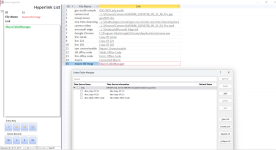vhung
Member
- Local time
- Today, 07:57
- Joined
- Jul 8, 2020
- Messages
- 237
Hello AWF!
Let me share my little exploration on a "Table Hyperlink"
I design a simple split form where source table has field named Hyperlink,
as I go through, I've found out that this field has the access inside/outside MS Access
though sometimes need to execute macro/converted code,
example: i need to open Linked Table Manager, usually needed a command button to open it,
but in some way by using the table hyperlink field, can open it as selected from the list.
If anyone has explored it, in same or more than i did, please let me know on how it use to be,.
Constructive Comments and suggestions is highly appreciated,.
Let me share my little exploration on a "Table Hyperlink"
I design a simple split form where source table has field named Hyperlink,
as I go through, I've found out that this field has the access inside/outside MS Access
though sometimes need to execute macro/converted code,
example: i need to open Linked Table Manager, usually needed a command button to open it,
but in some way by using the table hyperlink field, can open it as selected from the list.
If anyone has explored it, in same or more than i did, please let me know on how it use to be,.
Constructive Comments and suggestions is highly appreciated,.