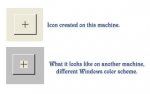Does anyone know why when I create an icon with an icon maker and put it on a button, it looks fine, unless I go to another machine on the network that has a different color scheme, I then see the transparency in the background color of the computer I originally created it on.
Standard Access icons though do not do this, (i.e. the Exit, Add Module, etc.)
Is there a trick to this or this not possible.
Thanks for any help,
Rube
Standard Access icons though do not do this, (i.e. the Exit, Add Module, etc.)
Is there a trick to this or this not possible.
Thanks for any help,
Rube