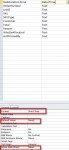murray83
Games Collector
- Local time
- Today, 02:54
- Joined
- Mar 31, 2017
- Messages
- 874
hi
bit new to access and wondered if you could help, have been using excel for data storage but got to big so have moved to access, but in excel we had a formula where it checked if cell either contained GM or BWS and depending on what it was the customer number was either 3 or 4 charters long
this is the excel code
have tried my best to write it into access but not sure if you can here is my attempt
the Type, Customer and Order Number are fields
thanks for any help
bit new to access and wondered if you could help, have been using excel for data storage but got to big so have moved to access, but in excel we had a formula where it checked if cell either contained GM or BWS and depending on what it was the customer number was either 3 or 4 charters long
this is the excel code
Code:
=IF(F884="GM",MID(C884,11,4),IF(F884="BWS",MID(C884,2,3),""))have tried my best to write it into access but not sure if you can here is my attempt
Code:
=if Type="GM" then Customer=(order Number,mid,11,4) else if Type = "BWS" then Customer = (Order Number,Mid,2,3)the Type, Customer and Order Number are fields
thanks for any help