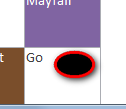murray83
Games Collector
- Local time
- Today, 14:39
- Joined
- Mar 31, 2017
- Messages
- 874
can someone tell me whether the following is possible.
trying to make an image move to different positions in the form based on criteria in a dlookup
see two attached images for what i would like or am i being to ambitious and foolhardy
trying to make an image move to different positions in the form based on criteria in a dlookup
see two attached images for what i would like or am i being to ambitious and foolhardy