Etxezarreta
Member
- Local time
- Today, 21:10
- Joined
- Apr 13, 2020
- Messages
- 175
Hello everyone,
In a tabular form, a combobox contains 3 rows, and I want to copy the value of the third one in a text box right next to the combo:
to do so, I use an enumeration list:
then on the load event :
But nothin appears in my textbox: see below (the etxtboxes are in the second column)
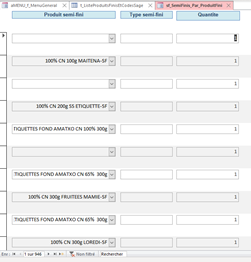
It is obvious that I don't use something the right way, but no way to find out.
Thanks in advane for your help.
Etxe
In a tabular form, a combobox contains 3 rows, and I want to copy the value of the third one in a text box right next to the combo:
to do so, I use an enumeration list:
Code:
Option Compare Database
Option Explicit
Public Enum eListeChoixTypeSf
Id_semi_fini
Semi_fini
Type_semi_fini
End Enumthen on the load event :
Code:
Private Sub Form_Open(Cancel As Integer)
Me.txt_Type_SF.Value = Me.combo_Fk_SemiFini.Column(eListeChoixTypeSf.Type_semi_fini)
End SubBut nothin appears in my textbox: see below (the etxtboxes are in the second column)
It is obvious that I don't use something the right way, but no way to find out.
Thanks in advane for your help.
Etxe
