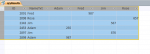Hi everyone I have one question if you can help me to solve my problem, my question is
I have a table name (tbl1) which contains three fields
ID Name Result
------ -------- ---------
2343 Jime 235
2453 Adam 657
2898 Rose 876
2098 Jime 987
2987 Adam 987
and My second table names (tbl2) which include four fields
ID Jime Adam Rose Result
---- ------ -------- ------- --------
so here is my question, I want to get value from tbl1 into tbl2 by (VBA), and the result be like this:
ID Jime Adame Rose Result
--- ----- ------- ------ --------
2343 Jime 235 =====> Jime should add under the field name is (Jime) also for others
2453 Adam 657
2898 Rose 876
2098 Jime 987
2987 Adam 987
Thanks for any help.....
I have a table name (tbl1) which contains three fields
ID Name Result
------ -------- ---------
2343 Jime 235
2453 Adam 657
2898 Rose 876
2098 Jime 987
2987 Adam 987
and My second table names (tbl2) which include four fields
ID Jime Adam Rose Result
---- ------ -------- ------- --------
so here is my question, I want to get value from tbl1 into tbl2 by (VBA), and the result be like this:
ID Jime Adame Rose Result
--- ----- ------- ------ --------
2343 Jime 235 =====> Jime should add under the field name is (Jime) also for others
2453 Adam 657
2898 Rose 876
2098 Jime 987
2987 Adam 987
Thanks for any help.....