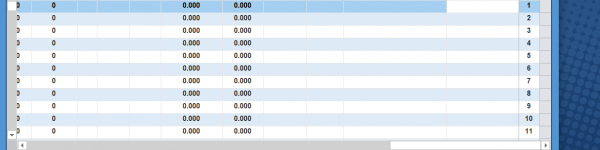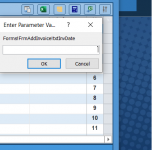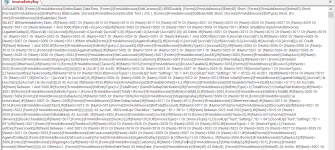HASAN-1993
Member
- Local time
- Today, 03:17
- Joined
- Jan 22, 2021
- Messages
- 89
I have a form for entering an invoice, but in a very professional way
But what I want is to open this form multiple times at the same time
This form contains Subform. When I Create multiple instances of a form, it is inserted in the same Subform. Is there a solution to this problem?
In addition, when saving the invoice, I call a query that is very complex and cannot be done on the Vba code, and this query is linked to the Form name
How do I solve this problem
But what I want is to open this form multiple times at the same time
This form contains Subform. When I Create multiple instances of a form, it is inserted in the same Subform. Is there a solution to this problem?
In addition, when saving the invoice, I call a query that is very complex and cannot be done on the Vba code, and this query is linked to the Form name
How do I solve this problem