Bob_Mackenzie
New member
- Local time
- Today, 02:50
- Joined
- Jun 3, 2020
- Messages
- 2
Hi All.
I am tearing my hair out at this one. Access 2012
The query in the first pic runs fine, and will run fine with all the fields as long as I don't add 0nn or 0qun to the query
Once I add 0nn or 0qun to the query it get an ""Invalid argument to function" error.
The data in 0nn is the same as the data in 1nn, 2nn etc. I can't work out why its failing and how to fix it.
Help please!
Cheers Bob
This works...
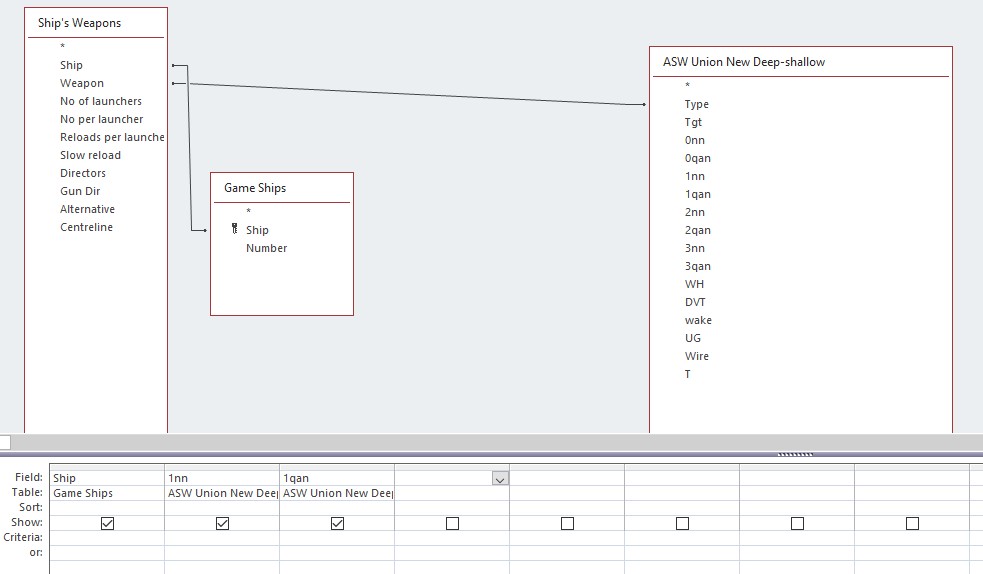
Output from working query
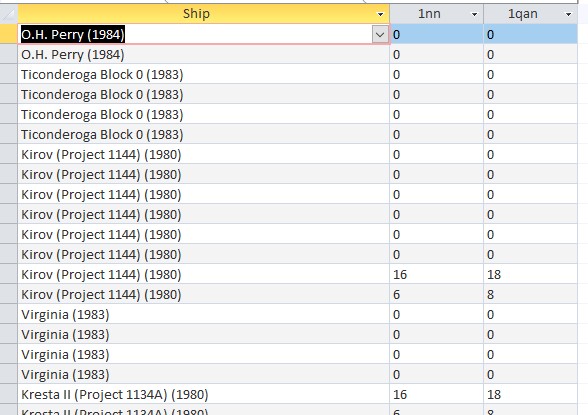
This doesn't work
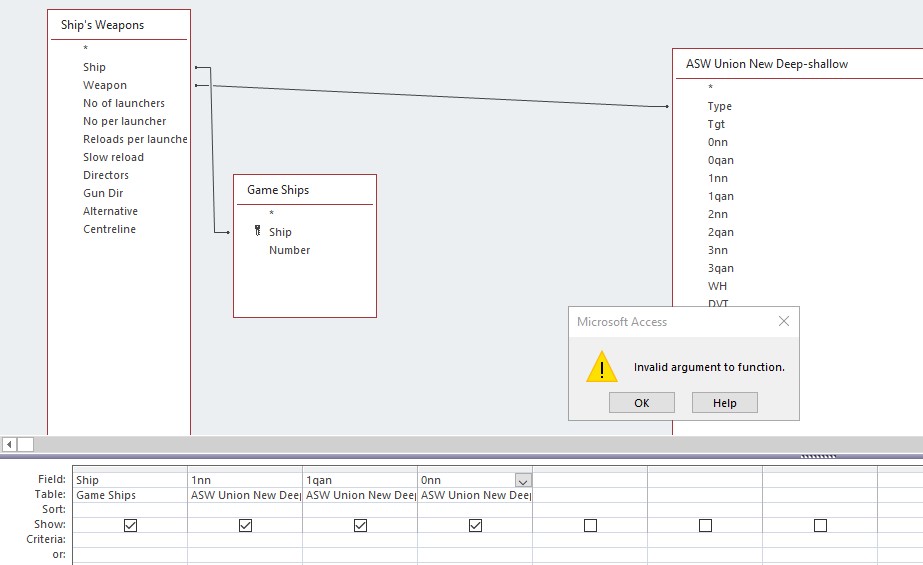
Input data
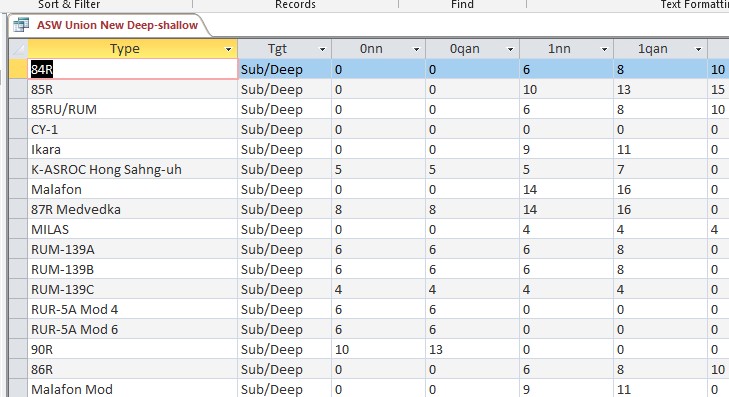
I am tearing my hair out at this one. Access 2012
The query in the first pic runs fine, and will run fine with all the fields as long as I don't add 0nn or 0qun to the query
Once I add 0nn or 0qun to the query it get an ""Invalid argument to function" error.
The data in 0nn is the same as the data in 1nn, 2nn etc. I can't work out why its failing and how to fix it.
Help please!
Cheers Bob
This works...
Output from working query
This doesn't work
Input data
