MattBaldry
Self Taught, Learn from the Forums
- Local time
- Today, 08:06
- Joined
- Feb 5, 2019
- Messages
- 365
Dear forumers,
I have an issue with a single combo box, on a single machine. This form has 8 combo boxes I use to filter a list box. But I have an issue on a single client machine where 1 box, just 1, no longer works. Image is below. In every other combo box, once you start typing it starts to autofill, as always.
But the one I have shown dropped down, no longer autofills. As you can see, the list is populated, but no matter what value you type in, it says not in list.
For example, if I was to type in 16158, which is shown top of the list, if cannot find it.
Everyone is using the same version of the database, and every other client works fine. It is installed on 15 clients and no one else has the issue.
Every other combo box works fine on this client, but not this one. I have not made any updates. I have not changed any references. But somehow this one machine, one combo box no longer works. But it used to work....
I have checked windows and office updates, all up to date. I am totally stumped.
~Matt
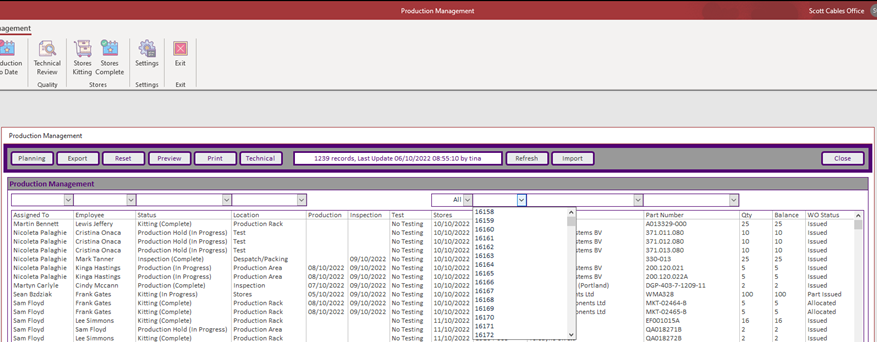
I have an issue with a single combo box, on a single machine. This form has 8 combo boxes I use to filter a list box. But I have an issue on a single client machine where 1 box, just 1, no longer works. Image is below. In every other combo box, once you start typing it starts to autofill, as always.
But the one I have shown dropped down, no longer autofills. As you can see, the list is populated, but no matter what value you type in, it says not in list.
For example, if I was to type in 16158, which is shown top of the list, if cannot find it.
Everyone is using the same version of the database, and every other client works fine. It is installed on 15 clients and no one else has the issue.
Every other combo box works fine on this client, but not this one. I have not made any updates. I have not changed any references. But somehow this one machine, one combo box no longer works. But it used to work....
I have checked windows and office updates, all up to date. I am totally stumped.
~Matt
