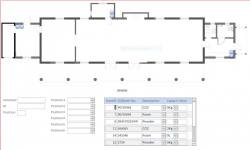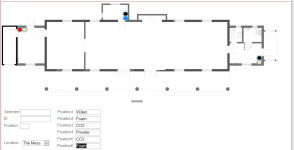Sam Summers
Registered User.
- Local time
- Today, 08:38
- Joined
- Sep 17, 2001
- Messages
- 939
Hi everyone,
This is beyond my current capabilities so i will try to explain:
In the form attached you will see six buttons in pairs.
Each button is numbered e.g. Btn1 - Btn6
I have been able to insert the position number which correlates to the button number into the table and corresponding to each location as in the subform in view.
This form (of which there will be one for other locations with more or less positions) is the view form and what i am trying to do is to recognise the positions that will be selected as in the subform (RH column) in relation to each record and if there is a number (position No) in the field i can then insert that number into the list of Positions on the left of the subform and in turn make the corresponding button change colour as a key to what type of fire extinguisher is in that position.
Hope this makes sense and i hope you can help me.
Many thanks in advance
This is beyond my current capabilities so i will try to explain:
In the form attached you will see six buttons in pairs.
Each button is numbered e.g. Btn1 - Btn6
I have been able to insert the position number which correlates to the button number into the table and corresponding to each location as in the subform in view.
This form (of which there will be one for other locations with more or less positions) is the view form and what i am trying to do is to recognise the positions that will be selected as in the subform (RH column) in relation to each record and if there is a number (position No) in the field i can then insert that number into the list of Positions on the left of the subform and in turn make the corresponding button change colour as a key to what type of fire extinguisher is in that position.
Hope this makes sense and i hope you can help me.
Many thanks in advance
Attachments
Last edited: