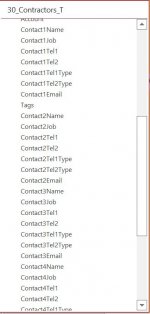I seem to be at odds with several commentators about how DBs function.
In general, a form is used for piecemeal data input, either original or modified, and sometimes for data removal. Reports are used for wholesale data presentation. It doesn't matter HOW dynamic a form might be. The mechanism behind the form is designed for isolated record control. If you think that forms and reports have other purposes, you are dealing with an incorrect viewpoint. As a 20+ year veteran of using Access, I can tell you that if you try to use Access in a way other than as it was intended, you will have a scrap on your hands and things WILL go bonkers on you.
You complain about sorting things. The way to sort things is through a query. Tables have no inherent order, particularly if updating is commonly done. When it comes to data actions, action queries do the work. When it comes to preparing for presentation, SELECT queries are your workhorses. Whatever you are trying to sort, do it with a query. Forms allow queries as data sources. So do sub-forms. It is not uncommon to have dedicated, named queries set aside for use in forms. Although it IS possible to use an ORDER BY in a form's properties, you would do far better to just build a query for it. The advantage is that you can open the query as a test to verify you got the results right before you pass it to a form for visual organization.