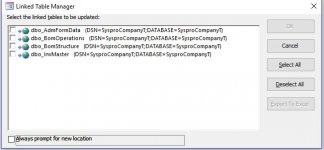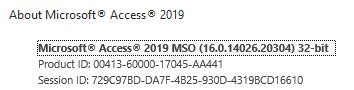Snowflake68
Registered User.
- Local time
- Today, 11:30
- Joined
- May 28, 2014
- Messages
- 464
I am using MS Acccess 2019 and I need to amend the SQL string of a linked table so that it points to another database. Can this be done without having to physically go and link the table again?
I thought previous version of Access had an 'Edit' button on the Linked table manager but this is not present in MS Access 2019
I thought previous version of Access had an 'Edit' button on the Linked table manager but this is not present in MS Access 2019