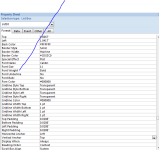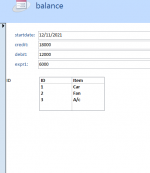Hi to everyone,
I have a form (frmA) with a list box (ctrList) where records are taken from a query (qryA) and all fields on the query are taken from the main table (tblA)
Please help me to do the following things as I am slowly trying to learn how work around MS Access and VB codes.
1. Want it that when I open the form the 1st record on the list is automatically selected
2. I also want the column heading of the list to be center-aligned (currently, all of the column heads are left-aligned) and if possible to make the column heads font to bold
3. also want to make the background color of row in the list different to the next row, just how it looks like in the report
Thanks in advance
I have a form (frmA) with a list box (ctrList) where records are taken from a query (qryA) and all fields on the query are taken from the main table (tblA)
Please help me to do the following things as I am slowly trying to learn how work around MS Access and VB codes.
1. Want it that when I open the form the 1st record on the list is automatically selected
2. I also want the column heading of the list to be center-aligned (currently, all of the column heads are left-aligned) and if possible to make the column heads font to bold
3. also want to make the background color of row in the list different to the next row, just how it looks like in the report
Thanks in advance