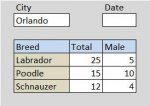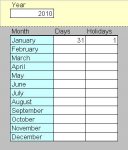I am trying to create a form using Access 2007 to collect inspection data. There are a list of 65 questions with two answers that are numeric. Essentially, "How many did you see?" and "How many were defective?"
I have tried to simplify things by using dog breeds and cities, in my question, rather than the real data.
Here is my sample table layout.
Tables:
1. Cities
2. Dogs
3. Results
Fields:
1. Cities:
ID (Autonumber)
City (Text - city name)
2. Dogs:
ID (Autonumber)
Breed (Text - dog breed)
3. Results:
ID (Autonumber)
Date (Date)
City ID (Numeric) from the City table
Dog ID (Numeric) from the Dogs table
Total (Numeric)
Male (Numeric)
I would like to have a form that has City and Date at the top. Then I need a subform that shows the full list of dog breeds at the left with two text boxes to the right of each breed. One text box to collect the total number of dogs observed and the other to show the number of males out of the total.
I have tried using a query as the datasource in a continuous subform. The query being the Dogs table linked to the Results table by ID and Dog ID. That will only show existing records.
I don't know where to go from here.
Thank you.
I have tried to simplify things by using dog breeds and cities, in my question, rather than the real data.
Here is my sample table layout.
Tables:
1. Cities
2. Dogs
3. Results
Fields:
1. Cities:
ID (Autonumber)
City (Text - city name)
2. Dogs:
ID (Autonumber)
Breed (Text - dog breed)
3. Results:
ID (Autonumber)
Date (Date)
City ID (Numeric) from the City table
Dog ID (Numeric) from the Dogs table
Total (Numeric)
Male (Numeric)
I would like to have a form that has City and Date at the top. Then I need a subform that shows the full list of dog breeds at the left with two text boxes to the right of each breed. One text box to collect the total number of dogs observed and the other to show the number of males out of the total.
I have tried using a query as the datasource in a continuous subform. The query being the Dogs table linked to the Results table by ID and Dog ID. That will only show existing records.
I don't know where to go from here.
Thank you.