gunslingor
Registered User.
- Local time
- Today, 15:24
- Joined
- Jan 13, 2009
- Messages
- 50
Here are the three linked tables, the big one is the control source of the main form:
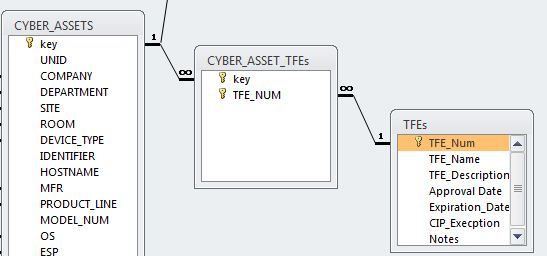
Here is the control I am trying to get to work on the main form, a 2 column listbox:
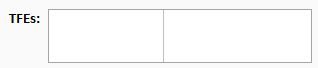
Here is the non-functional query:
SELECT CYBER_ASSET_TFEs.TFE_NUM, TFEs.TFE_Name FROM TFEs INNER JOIN CYBER_ASSET_TFEs ON TFEs.TFE_Num = CYBER_ASSET_TFEs.TFE_NUM;
I have always had issues in my DB development activities under the following condition: any time I have a big form who's control source is the main big table... then I try to add a control who's rowsource is a child table. In the above condition, even the child has a child!!! So I think it best to seek help.
what I am trying to do in psuedo code:
a)SELECT {all TFE numbers} FROM CYBER_ASSET_TFEs WHERE CYBER_ASSET_TFEs.key = me.key.value
b) set the first column in the list box equal to the above query
c) SELECT {all TFE names} that match any TFEs in column 1 and show these in column 2.
Seems pretty simple right? Yet I can't grasp the concept of what the SQL really needs to look like and why.
Thanks PEEPERS
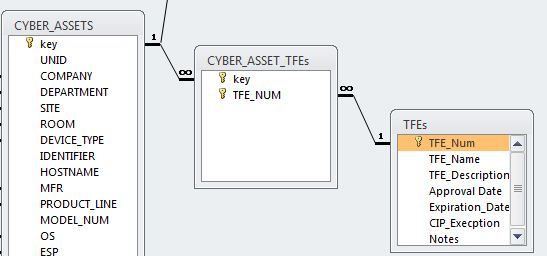
Here is the control I am trying to get to work on the main form, a 2 column listbox:
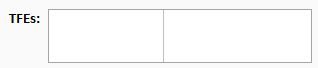
Here is the non-functional query:
SELECT CYBER_ASSET_TFEs.TFE_NUM, TFEs.TFE_Name FROM TFEs INNER JOIN CYBER_ASSET_TFEs ON TFEs.TFE_Num = CYBER_ASSET_TFEs.TFE_NUM;
I have always had issues in my DB development activities under the following condition: any time I have a big form who's control source is the main big table... then I try to add a control who's rowsource is a child table. In the above condition, even the child has a child!!! So I think it best to seek help.
what I am trying to do in psuedo code:
a)SELECT {all TFE numbers} FROM CYBER_ASSET_TFEs WHERE CYBER_ASSET_TFEs.key = me.key.value
b) set the first column in the list box equal to the above query
c) SELECT {all TFE names} that match any TFEs in column 1 and show these in column 2.
Seems pretty simple right? Yet I can't grasp the concept of what the SQL really needs to look like and why.
Thanks PEEPERS
