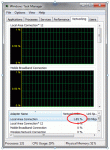Hi All,
I'm trying to monitor my internet line. I can now successfully ping the line (see threat (shell function)and get the milli seconds back in my VBA program and hence in my Db. now the next challenge is that I would like to know how busy the line is at the ping instance. I tried to find a measurement inside my modem software but couldn't find one. So decided to switch to the next best thing and measure this PC. In the windows "task manager" there is a function called "local area connection" that value would do. I searched the forum and the net but couldn't find a solution how to get that value.
Can anybody please help and point me in the right direction?
pref. to measure the modem (all pc's on the network) or otherwise how to get the value from the task manager in my VBA program.
Ps. It's a pet project so no (real) budget.
I'm trying to monitor my internet line. I can now successfully ping the line (see threat (shell function)and get the milli seconds back in my VBA program and hence in my Db. now the next challenge is that I would like to know how busy the line is at the ping instance. I tried to find a measurement inside my modem software but couldn't find one. So decided to switch to the next best thing and measure this PC. In the windows "task manager" there is a function called "local area connection" that value would do. I searched the forum and the net but couldn't find a solution how to get that value.
Can anybody please help and point me in the right direction?
pref. to measure the modem (all pc's on the network) or otherwise how to get the value from the task manager in my VBA program.
Ps. It's a pet project so no (real) budget.
Attachments
Last edited: