That title should read DATA, not DATE.
I am getting this message after update on a combobox.
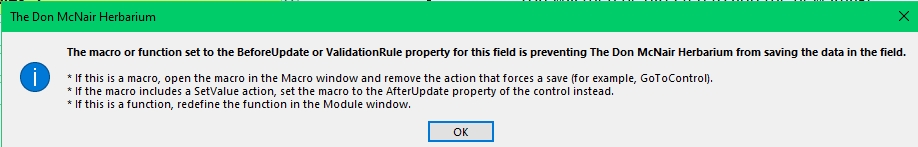
There are no macros or functions in either the "afterupdate" or "gotfocus" events of the two controls involved.
I have run the debugger a number of times and even changed the destination control from a textbox to a combobox with the same result.
Putting a break point at the afterupdate event stops the program until F8 is pressed and the message pops up immediately without the software apparently progressing to the "setfocus" command.
I have just updated to v2016 but this behaviur was not noticed immediately after the change.
What have I done wrong???
txtcreatedby is, in fact, a combobox with a simple query as the rowsource and bound to a field. 'message to self, change the name.
when an item in the list is selected it immediately appears in the combobox then disappears until such time as the close button is clicked
The relevant field in the table is as the image below.
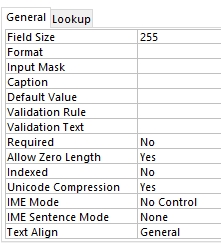
I am getting this message after update on a combobox.
There are no macros or functions in either the "afterupdate" or "gotfocus" events of the two controls involved.
I have run the debugger a number of times and even changed the destination control from a textbox to a combobox with the same result.
Putting a break point at the afterupdate event stops the program until F8 is pressed and the message pops up immediately without the software apparently progressing to the "setfocus" command.
I have just updated to v2016 but this behaviur was not noticed immediately after the change.
What have I done wrong???
txtcreatedby is, in fact, a combobox with a simple query as the rowsource and bound to a field. 'message to self, change the name.
when an item in the list is selected it immediately appears in the combobox then disappears until such time as the close button is clicked
The relevant field in the table is as the image below.
Code:
Private Sub txtCreatedBy_AfterUpdate()
Me.cboTime.SetFocus
End Sub
Private Sub cboTime_GotFocus()
Me.cboTime.BackColor = RGB(218, 255, 94)
Me!cboTime.Dropdown
End Sub
CODE]
After clicking "OK" on the message and then clicking the form close button, the program resumes operation as if nothing has happened
