Hi!
I have some users that like to randomly click on things and delete text for no reason. This results in accidental changes to some of our data.
I’ve locked everything on the form that isn’t used for adding/editing records, but I would like to add a prompt when data is about to changed so that there are no accidental edits from random clicking.
I assume using BeforeUpdate would be the best way to go about this?
Using the macro builder I’ve managed to display an “Are you sure” message box with yes/no options to click. However, both options gives me an error 2046 that says that the command or action isn’t available now. If I delete the Else clause the yes option works perfectly with the data being changed, but I still can't figure out how to have the "no" option cancel any changes. What am I missing/doing wrong?
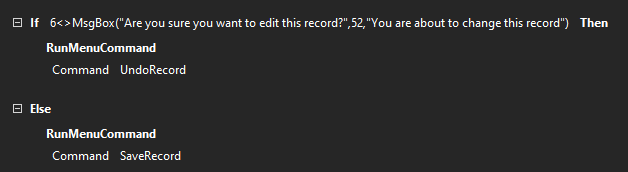
If possible, I would like to stay away from using VBA and just use the macro builder to accomplish my goal.
I have some users that like to randomly click on things and delete text for no reason. This results in accidental changes to some of our data.
I’ve locked everything on the form that isn’t used for adding/editing records, but I would like to add a prompt when data is about to changed so that there are no accidental edits from random clicking.
I assume using BeforeUpdate would be the best way to go about this?
Using the macro builder I’ve managed to display an “Are you sure” message box with yes/no options to click. However, both options gives me an error 2046 that says that the command or action isn’t available now. If I delete the Else clause the yes option works perfectly with the data being changed, but I still can't figure out how to have the "no" option cancel any changes. What am I missing/doing wrong?
If possible, I would like to stay away from using VBA and just use the macro builder to accomplish my goal.
