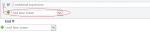My macros worked yesterday, now they don't. ???? They work in my other databases, though. Ideas?
And I need a suggestion for an And If scenario. If I update one field, the second databases macros work fine. If I update multiple fields, only the first instance writes to a table. Hence rather than Else If, I need something in the way of And If do this too.
And I need a suggestion for an And If scenario. If I update one field, the second databases macros work fine. If I update multiple fields, only the first instance writes to a table. Hence rather than Else If, I need something in the way of And If do this too.