Hi,
I have googled but can't find a solution.
I have a main form for each product that would like to contain 2 subforms one containing targets for each product and one for results.
The Target subform will be fixed targets and the results subform will be for editing/adding results..
FrmMain
frmTarg_672
frmRes_672
My problem is that depending on the product group the subforms will have different layouts and fields 7 or 8 different layouts.
Can I set which pair of subforms to use based on the product group? Or use the one subform and hide/show fields based on product group (which I think will make the form design incredibly messy)
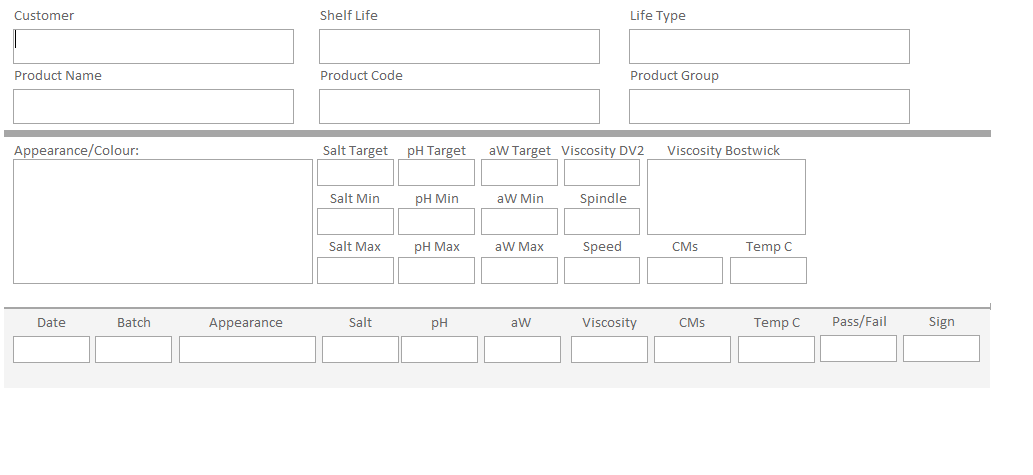
I have googled but can't find a solution.
I have a main form for each product that would like to contain 2 subforms one containing targets for each product and one for results.
The Target subform will be fixed targets and the results subform will be for editing/adding results..
FrmMain
frmTarg_672
frmRes_672
My problem is that depending on the product group the subforms will have different layouts and fields 7 or 8 different layouts.
Can I set which pair of subforms to use based on the product group? Or use the one subform and hide/show fields based on product group (which I think will make the form design incredibly messy)
