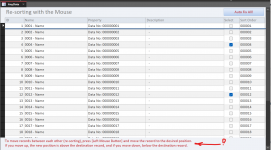Mike Krailo
Well-known member
- Local time
- Yesterday, 20:39
- Joined
- Mar 28, 2020
- Messages
- 1,703
I have various projects that require custom sorting on either alpha numeric lists of items or just custom groupings. This of course uses a helper column with a list of numbers that can force any sort order I want. Maintaining those lists has been a pain so I finally broke down and made a form for managing the sort order in a less painful way. Ideally, there would be a way to simply drag and drop any item in the list to a new location but I don't know how to code that.
I have attached the database with an example of how it works. Just select any item in the list box and that will go to the record on the form. Clicking Up/Down buttons adjusts the sort order by one record or if the x10 checkbox is ticked, then move up/down by 10 records at a time. This all works OK except for one annoying issue where the following message pops up if you click on any list item or even the checkbox itself to go back to moving up/down by just one record.
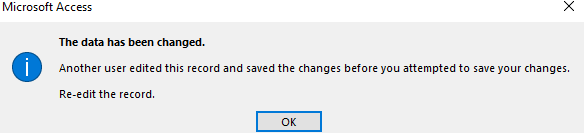
Would love to just trap that or do a On Error Resume Next but this is not really an error. It's more of an informational thing. If someone can look at this I would appreciate it.
I have attached the database with an example of how it works. Just select any item in the list box and that will go to the record on the form. Clicking Up/Down buttons adjusts the sort order by one record or if the x10 checkbox is ticked, then move up/down by 10 records at a time. This all works OK except for one annoying issue where the following message pops up if you click on any list item or even the checkbox itself to go back to moving up/down by just one record.
Would love to just trap that or do a On Error Resume Next but this is not really an error. It's more of an informational thing. If someone can look at this I would appreciate it.