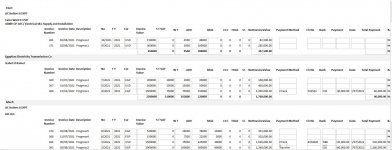mobarak ahmed
Member
- Local time
- Today, 05:59
- Joined
- May 28, 2021
- Messages
- 96
hi , I have a report named " ReportCustomerProject " it should show all projects in one page sort by
1- project type
2- customer name
3- project name
and it should show the sup total of every project but now the total text box shows total of all projects under every project
any help or advices !
1- project type
2- customer name
3- project name
and it should show the sup total of every project but now the total text box shows total of all projects under every project
any help or advices !