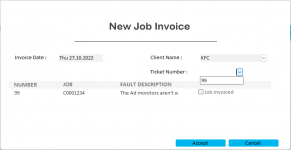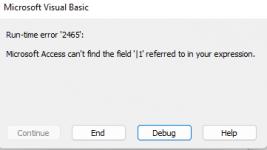Seph
Member
- Local time
- Today, 01:32
- Joined
- Jul 12, 2022
- Messages
- 72
Good day everyone.
I have an Invoice form with a subform on it pulling records from another table (JobT) pertaining to the PK.

The TicketNumber on the Invoice form is a Relational Combo box that runs off of a query. It essentially filters the JobT for records marked as Completed.
Is there any VBA code that will allow me to mark the Job Invoiced data field on the Subform automatically or should I be pointing directly to the JobT record?
https://www.access-programmers.co.u...te-yes-no-field-with-vba-on-condition.292959/
I saw a similar post, however I need the Yes/No Field to be updated with the corresponding record selected.

Thank you in advance for any ideas.
I have an Invoice form with a subform on it pulling records from another table (JobT) pertaining to the PK.
The TicketNumber on the Invoice form is a Relational Combo box that runs off of a query. It essentially filters the JobT for records marked as Completed.
Is there any VBA code that will allow me to mark the Job Invoiced data field on the Subform automatically or should I be pointing directly to the JobT record?
https://www.access-programmers.co.u...te-yes-no-field-with-vba-on-condition.292959/
I saw a similar post, however I need the Yes/No Field to be updated with the corresponding record selected.
Thank you in advance for any ideas.