Searched and found a solution for this issue but for some reason its not working for me.
Code im using...
Results....
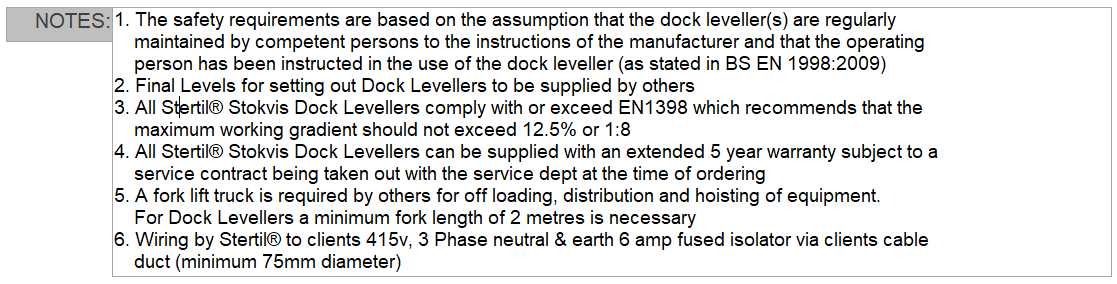
BTW the Text box "can grow"
Any idea why the label isnt growing? thanks in advance.
i just added a msgbox to see the height of both label and txtbox
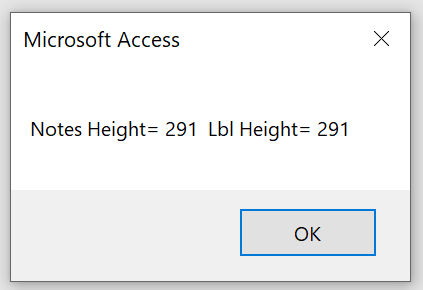
Code im using...
Code:
Private Sub Detail_Format(Cancel As Integer, FormatCount As Integer)
Me.LblNotes.Height = Me.Notes.Height
End SubBTW the Text box "can grow"
Any idea why the label isnt growing? thanks in advance.
i just added a msgbox to see the height of both label and txtbox
Code:
MsgBox "Notes Height= " & Me.Notes.Height & " Lbl Height= " & Me.LblNotes.Height
Last edited:
