Cliff67
Registered User.
- Local time
- Today, 01:20
- Joined
- Oct 16, 2018
- Messages
- 199
Hello All,
So my boss has decided to give me some layout advice (poke his nose into a support database) and wants to bring things in line with the latest thinking of MSDN before roll out.
To that end I've had to remove the majority of the buttons used for normal database things and add them to a menu system.
At the top of my form now is this set up
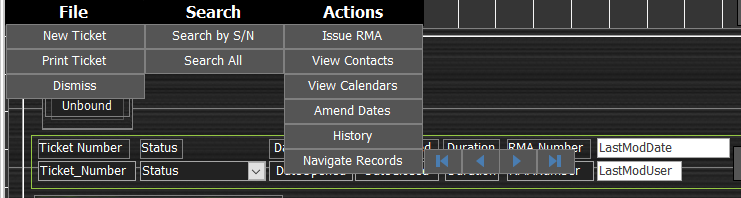
I have 3 buttons that are visible at all times (CmdFile, CmdSearch and CmdActions). the light grey ones are not visible when the form opens up and become visible when the corresponding button is clicked. So CmdFile makes visible CmdFile1, CmdFile2 and CmdFile3 while making sure all others buttons are not visible. as you work you way across the buttons, each set is hidden or exposed as you click on them.
Next to the Navigate Records button there are 4 other buttons (Last, first, previous and next) that are unhidden when the Navigate Records button is clicked.
All seems to work well except that when these buttons become visible they do not navigate the records. They work if they are visible at all times but not if hidden then unhidden.
Any one got any ideas what could be the issue here? I suspect Access does not like the fact that they are not visible then are made visible and is not loading or recognising their code
Many thanks in advance
Cliff
So my boss has decided to give me some layout advice (poke his nose into a support database) and wants to bring things in line with the latest thinking of MSDN before roll out.
To that end I've had to remove the majority of the buttons used for normal database things and add them to a menu system.
At the top of my form now is this set up
I have 3 buttons that are visible at all times (CmdFile, CmdSearch and CmdActions). the light grey ones are not visible when the form opens up and become visible when the corresponding button is clicked. So CmdFile makes visible CmdFile1, CmdFile2 and CmdFile3 while making sure all others buttons are not visible. as you work you way across the buttons, each set is hidden or exposed as you click on them.
Next to the Navigate Records button there are 4 other buttons (Last, first, previous and next) that are unhidden when the Navigate Records button is clicked.
All seems to work well except that when these buttons become visible they do not navigate the records. They work if they are visible at all times but not if hidden then unhidden.
Any one got any ideas what could be the issue here? I suspect Access does not like the fact that they are not visible then are made visible and is not loading or recognising their code
Many thanks in advance
Cliff
