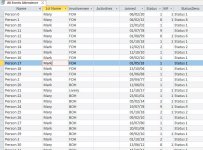I have a report based on a moderately simple query. The datasheet for the query in the report's Control Source shows all the data correctly. However when I run the report based on this query, various entries in various records are missing. So for example, whilst all the records are shown, and all the entries for the 6th, 7th, and 8th columns are shown, in the 2nd column (which should be fully populated), the entries for records 2-5.8-12,14,17-19 and so on are blank. Whereas in the 3rd column (which should also be fully populated, the entries for records 1-2,8,19,21 etc are blank. In each case the data is there in the underlying recordset.
Now to make this worse, that's what I see on Print Preview. But if I turn to Report View, the entries in the 2nd column for records 2, 8, 27-28 and so on are blank, Whereas the records which shown blank are the same ones which are blank in Print Preview. If I print it, I get the same blanks.
The information shown is fairly simple. Directly bound to the underlying recordset. It cannot be to do with the length of the records or anything like that. The 2nd column can only contain one of three texts ("Member", "Retired","Died") and in each case some of these items are shown and others not.
Just to show you I am not completely mad, I attach three screenshots where I have anonymised the data entirely but showing the three views of exactly the same data. Note that the data set is fully populated, but the reports aren't and both the Report View and the Print Preview are missing different data.
What is going on? If I can't rely on the reports because of missing information, Access becomes totally unusable for this or anything else.
Now to make this worse, that's what I see on Print Preview. But if I turn to Report View, the entries in the 2nd column for records 2, 8, 27-28 and so on are blank, Whereas the records which shown blank are the same ones which are blank in Print Preview. If I print it, I get the same blanks.
The information shown is fairly simple. Directly bound to the underlying recordset. It cannot be to do with the length of the records or anything like that. The 2nd column can only contain one of three texts ("Member", "Retired","Died") and in each case some of these items are shown and others not.
Just to show you I am not completely mad, I attach three screenshots where I have anonymised the data entirely but showing the three views of exactly the same data. Note that the data set is fully populated, but the reports aren't and both the Report View and the Print Preview are missing different data.
What is going on? If I can't rely on the reports because of missing information, Access becomes totally unusable for this or anything else.